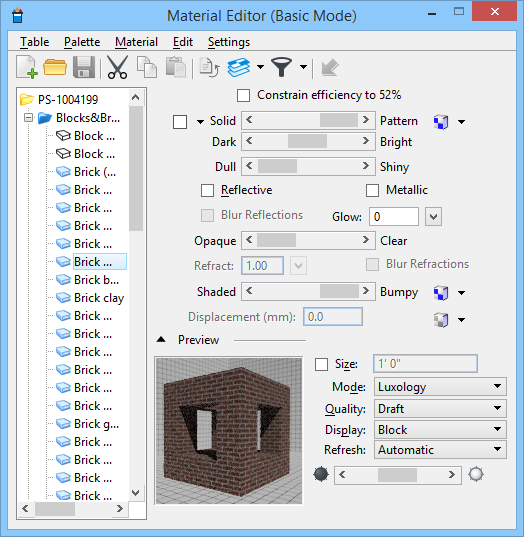Rendering Properties, Parts
Opens the Material Editor (Basic Mode) dialog. Here rendering material definitions can be modified. Rendering makes a part look more realistic in drawings by adding visual qualities that reflect the material of the part.
Advanced material editing is available from the dialog Settings menu. The menu option displays the applicable settings groups, and the View Description additionally displays the description for the min/max values of settings range.